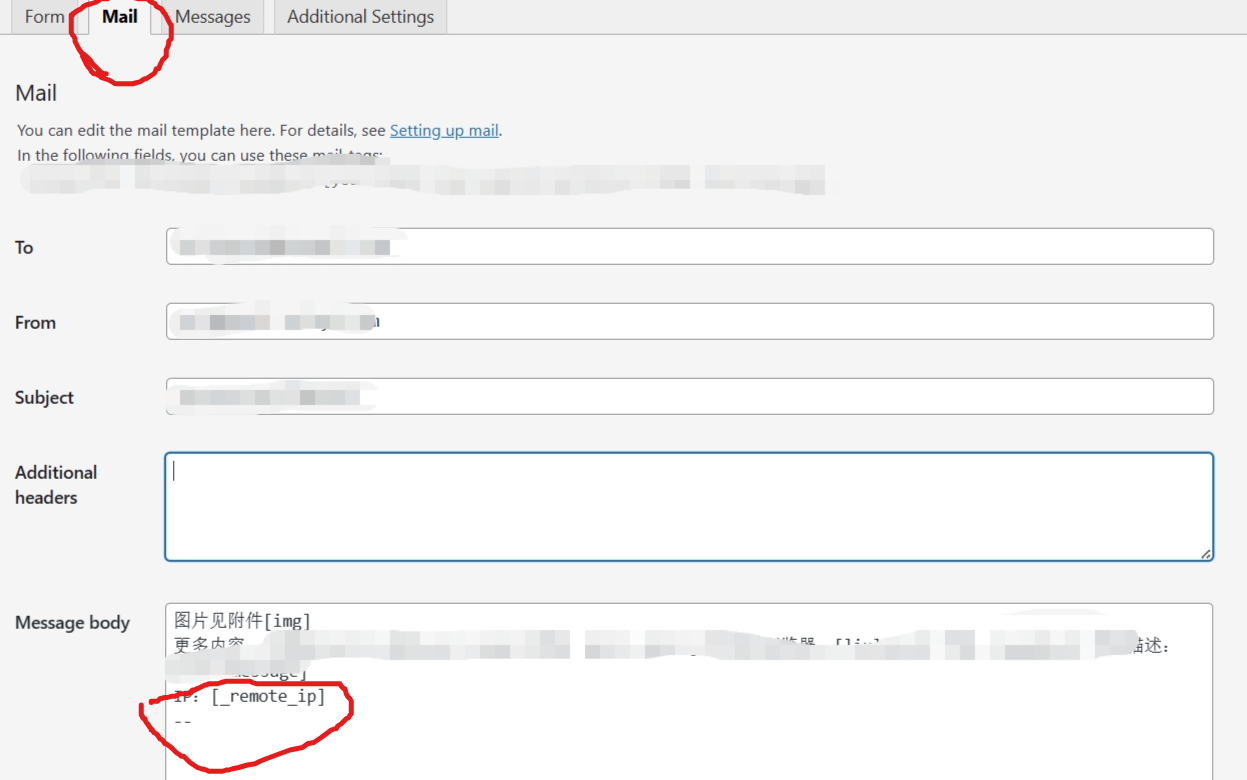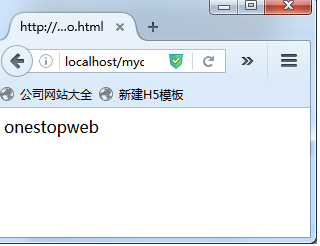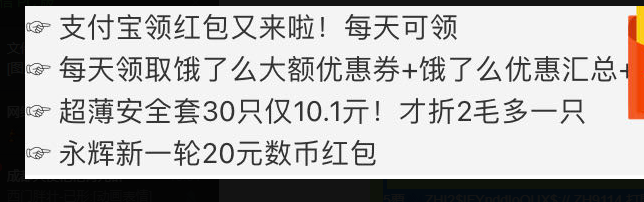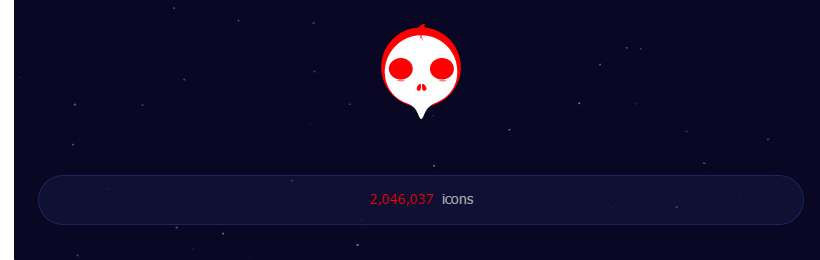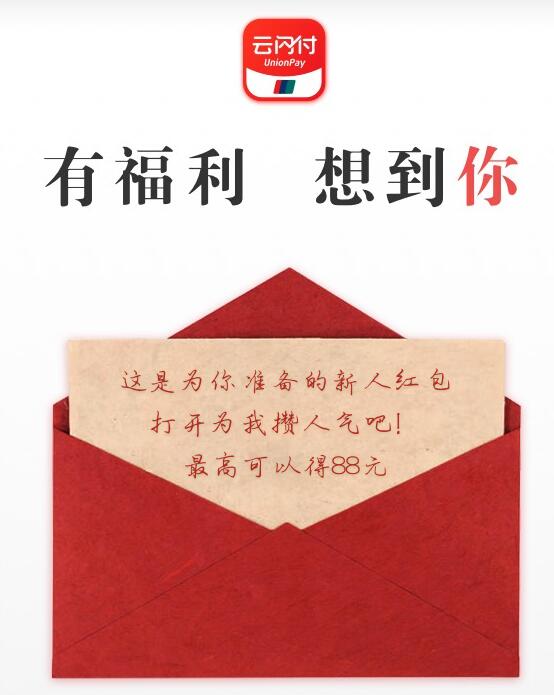还是可以直接百度
我为啥要使用:
好处一:我想在wordpress文章中加入php代码。wordpress为了安全是不允许直接在文章加入php代码的。
所有有些功能只有做成短代码然后再文章中引用,
好处二:用短代码可以简化一些代码,还是不错的
直接上实例,我想再文章中批量引入一些页面,
创建短代码:简单的可以直接在主题functions.php中添加
function my_article_shortcode($atts) {
$nowdomain = "https://". $_SERVER['HTTP_HOST'];
$xiaoshuoname = isset($atts['xiaoshuoname']) ? $atts['xiaoshuoname'] : '';
$zhangjie = isset($atts['zhangjie']) ? $atts['zhangjie'] : '';
$key = isset($atts['key']) ? $atts['key'] : '';
//$article_url = "$nowdomain/mystory/$xiaoshuoname/$zhangjieNo.php?api_key=$key"; // 构建目标文章的URL
$article_url = $nowdomain."/mystory/".$xiaoshuoname."/".$zhangjie.".php?api_key=".$key;
$output = '<iframe src="' . esc_url($article_url) . '" style="border: none; width=100%; height=1000px; frameborder=0; marginwidth=0; marginheight=0; scrolling=yes;"></iframe>'; // 返回iframe代码
return $output;
}
add_shortcode('my_article_shortcode', 'my_article_shortcode'); // 将短代码注册到WordPress
我们添加了三个参数$name、$zhangjie和$key到短代码函数中。您可以在WordPress文章中这样调用短代码并传递这三个值:
然后直接在文章中引用即可
[my_article_shortcode xiaoshuoname="你的小说文件夹名" zhangjie="章节名" key="你的key"]